(This post was created in partnership with Blurb)
Remember a couple months ago when I shared about the dessert cookbook I made with Blurb? IT'S HERE! And it's gorgeous! And now I want to show you some easy tips for self-publishing your own cookbook using Blurb!

3 Tips for Self-Publishing Your Own Cookbook
I talked about Blurb's bookmaking software, Bookwright, in this post. Through that application, you select the cookbook template of your choice, and simply add in the text and photos you want. Here are the important steps to remember:
- Make sure you use high-quality and large image files! They absolutely need to be 300dpi, and in the largest file size possible. That way they print nicely and don't look blurry and grainy.
- Ensure your titles are centered and your text is evenly formatted in the same size and font. As far as design goes, it's best to use no more than three fonts. In the case of my cookbook, I used two; one for titles, and one for text.
- Spellcheck like your life DEPENDS ON IT. Luckily, the Bookwright software has a spellcheck option. However, be smart and get another set of eyes to look over your work before sending it off to the printer!
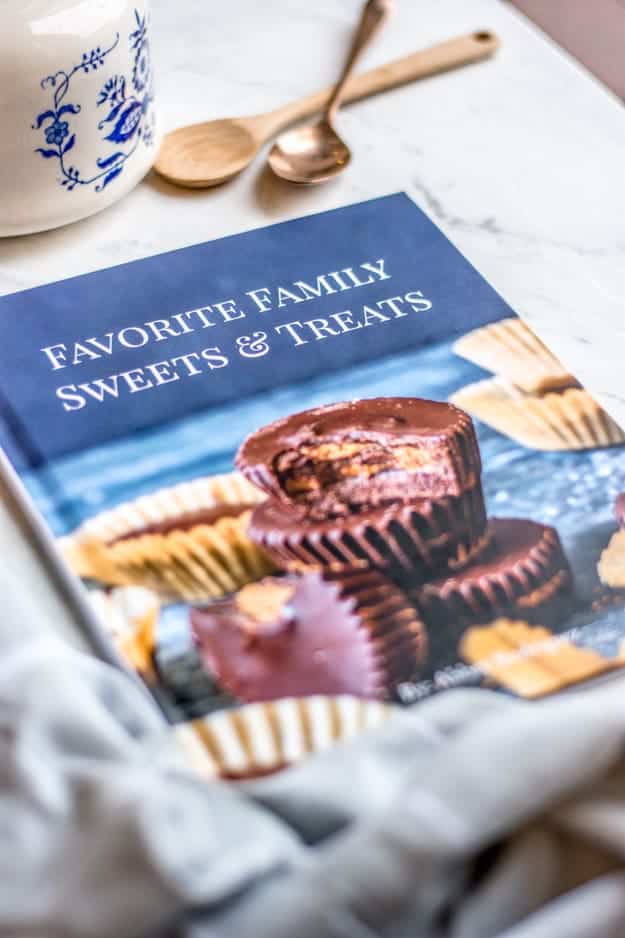
Buying and Selling Your Cookbook
Blurb offers an option to sell your cookbook in their store! My cookbook is a collection of some of my favorite family desserts that I've made over the years on this here blog. And the pictures are bonkers beautiful.
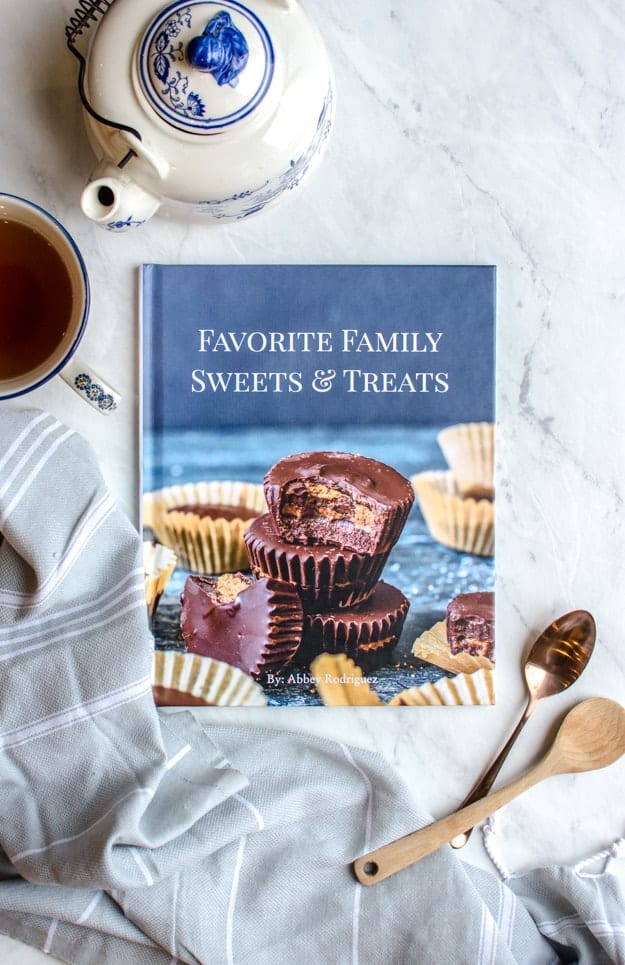
If anything, I'm so happy to have a copy of some of my food styling and photography. Someday when I'm an 85-year-old, toothless grandma, I'll pull out my Sweet & Treats cookbook and say, "Yer ole' granny uthed to be talented! And she had a thweet tooth, which is why she doethn't have any more teeth! But haths this darned listhp!"
Just kidding. I'm aspiring to look like Jane Fonda.
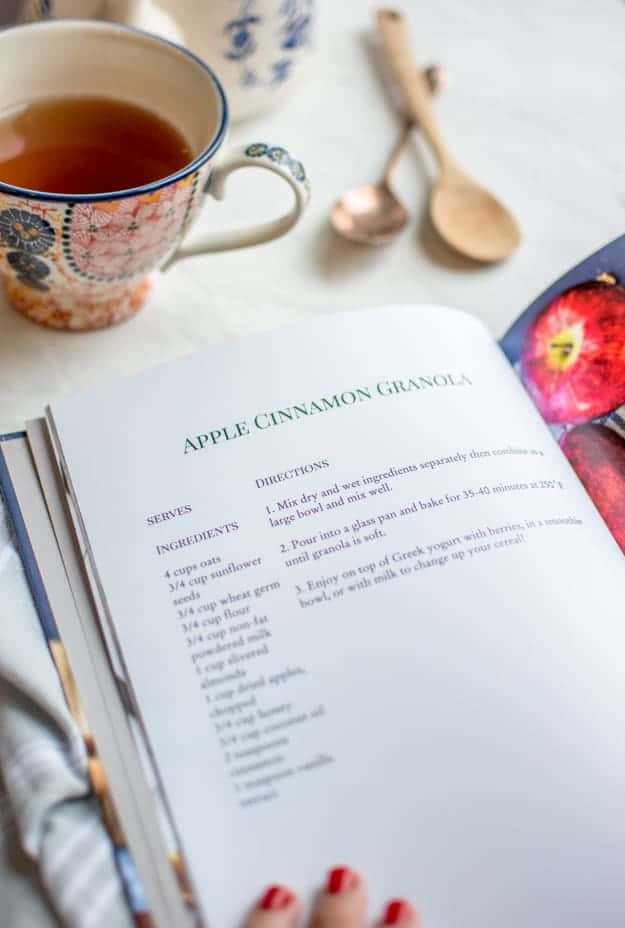
Okay, back to self-publishing your own cookbook! Use Blurb to make any book you are needing! Picture book, novel, cookbook, magazine ebook—they have so many options, and the end results are wonderful and professional.
Happy bookmaking!


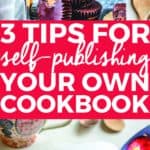

Kim | The Baking ChocolaTess says
Ahh...sorry I was posting my personal info and got cut off, my bad! Your recipe book looks so wonderful. I was wondering if you also sell on Amazon. I've been wanting to do a book, but this looks like no pressure...ha! Thanks!
The Butter Half says
Hey Kim! Yes, you have the option to sell on Amazon, which is nice. It's just a lower commission. Also, keeping the Blurb logo on the book makes the price lower and more affordable for your readers to purchase. 🙂
Kim Lange says
I love this idea! Can you also sell on Amazon?
Razena says
Your book looks beautiful! Did you use reshoot photos for the book or did you use the same ones you have on the blog?
The Butter Half says
Thanks, Razena! I used the same photos I have on the blog. However, they were the original files so they were large enough. I resize my images in LR and PS to 625px, and they need to be MUCH larger than that for printing in a cookbook, especially if you do full page photos like I did.
Rezel Kealoha says
Omg! I want to publish too! Thank you for the tip!!
The Butter Half says
You totally should, and you're welcome!